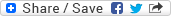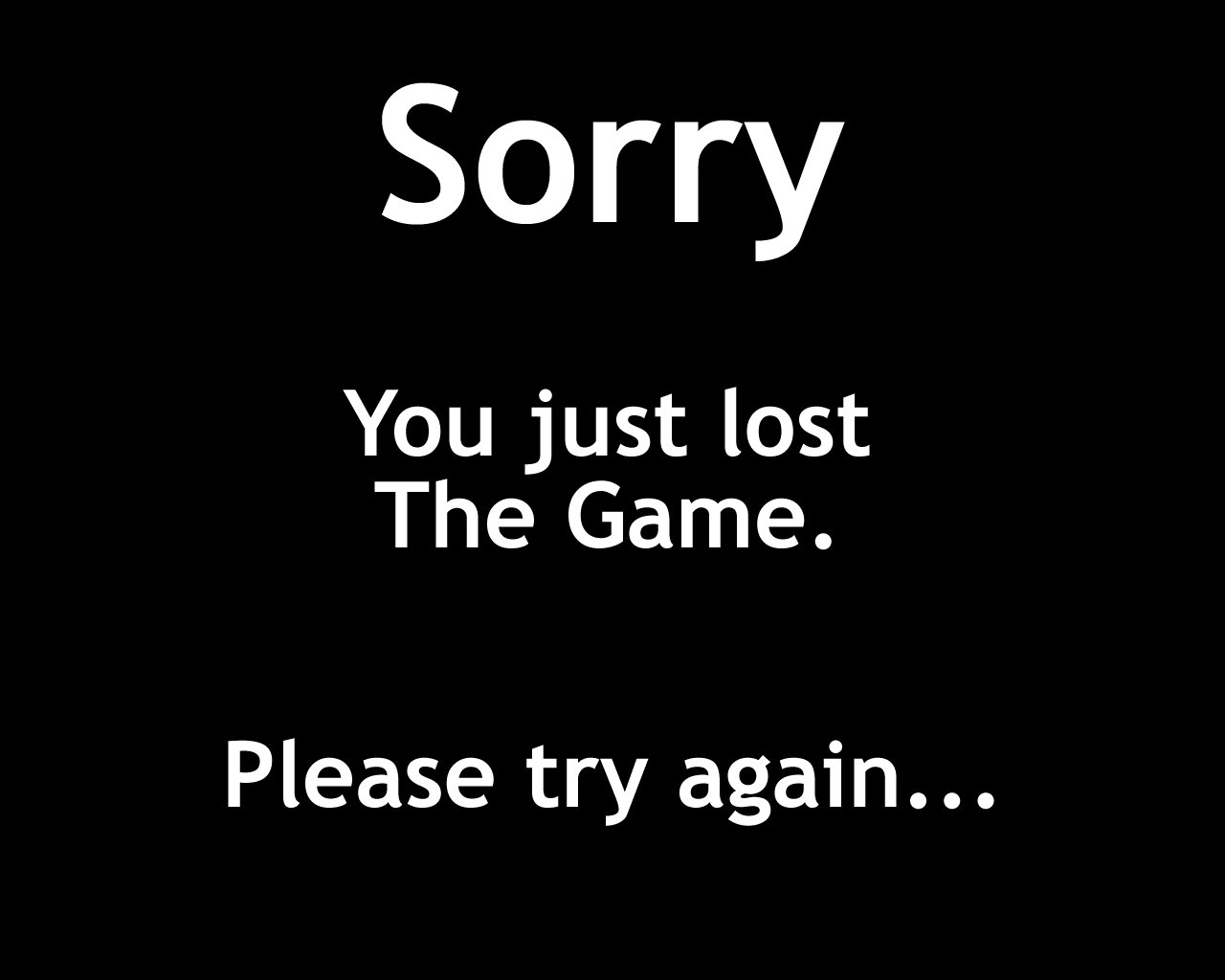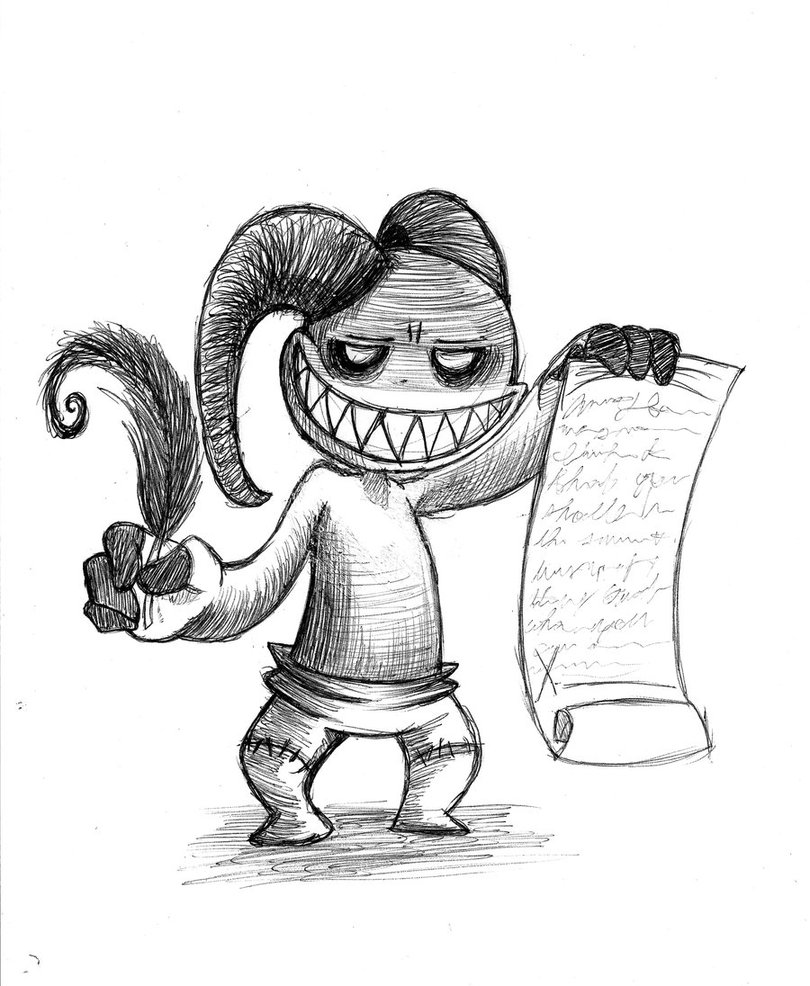Blog
WC-printer-repair-offer-2
 April 30th, 2015 |
April 30th, 2015 |  Author: Printer Whisperer
Author: Printer Whisperer
608-210-3090
Printer Repair in Madison Wisconsin
Have A Printer Or Copier That Isn’t Working?
– We Service All Brands & Fix All Problems!
Drop It Off Or Get On-Site Service
We repair all brands with 24/7 same day service availability. XEROX authorized service provider.
Buy New Or Used Printers
Call today to get back to business fast!
Restock Your Toner & Ink
Never run out of toner or ink again!
We Repair Printers
Doc Jams Printer Repair, Toner & Supplies offers office printer service and repair, printer toner and supplies, sales of new and refurbished printers, as well as office machine consulting and document management . Finally you can enjoy the piece of mind that comes with great working office machines without having to lose a big piece of your bottom line.
Get a Quote Today
Minimum Service / Travel Fee of $75.
We will never sell your email address to any 3rd party or send you nasty spam. Promise.
“Doc Jams is awesome. Their customer service and response time just can’t be beat!”
Share
Posted in Uncategorized | Comments Closed
What a Sexy Toolcase You Have
 December 3rd, 2013 |
December 3rd, 2013 |  Author: Printer Whisperer
Author: Printer Whisperer
When a customer tells us that they are getting their money’s worth on a long term contract from a competitor because the technician has been working on their machine so much you know something is definitely wrong. Kudos to great salespeople, regardless of how ethically challenged they may be.
This seems like an accidental placement of value on down time instead of on up time. Since this customer had her broken machine racking up untold hours of technician time she assumed that she was getting extreme value from her service contract. Perhaps she didn’t understand that when her machine was down, so was her productivity. Or perhaps she didn’t realize just how badly her contract was written. Maybe, just maybe the machine that was installed at her office was not very good and its poor design has left her in a very bad situation. She has a defunct machine with technicians that are unable to repair it long term and she has the contract to show this is what she purchased and has no escape for the next 3-5 years.
We feel bad for people stuck in these situations. Doc Jams does what it can to eliminate poor contracts, poor service and down time. After all, isn’t your office equipment supposed to work when you want it to?
 Posted in Uncategorized |
Posted in Uncategorized |  Comments Closed
Comments ClosedXerox eConcierge with Doc Jams vs. The World
 July 9th, 2013 |
July 9th, 2013 |  Author: Printer Whisperer
Author: Printer WhispererXerox eConcierge is a great program that may just save you some money and a small amount of pen ink. We don’t normally like to jump on a soap box and yell for people to do business with us. Typically we save that for our happy customers. But today we are going to let the world know that the printer world is getting slowly shaken with the new Xerox eConcierge.
So before anybody signs some overly long contract to cover their overpriced, oversized, under-utilized office machine they can have some information that may just save them some money and time. Isn’t that really what we strive to get more of in the first place?
Nobody likes service contracts. Well maybe the people selling them do, and the people in purchasing are big fans of constant known dollar amounts. But what if you could calculate your toner usage and based strictly on that have guaranteed fast service with parts and labor given to you simply by you purchasing toner through the Doc Jams eConcierge software?
Would it be great to never run out of toner again? Would your life be easier if not only were you not locked in to any contract, but your printer was guaranteed to be working or be serviced at no cost to you? How would that make you feel?
You see, with the Doc Jams eConcierge software through Xerox you can have all of these great things. I bet you want it even better. What if I told you that the cost of the toner and supplies were typical retail prices, often a little less than big box stores? Would you drop your jaw in amazement or jump up and down in glee? Maybe both.
So if you could do us at Doc Jams Printer Repair a favor: before you sign a contract, let us look at it. We will charge you nothing to do so. We will point out what to be aware of and exactly what the fine print means. We will also give you a simple cost analysis to let you know exactly how good of a deal you are getting. If you print less than 50,000 sheets in a given month or even year you don’t need a contract. You simply need a company you can trust. Doc Jams would like to be the company you trust.
Then if your heart is set on signing a contract, sign away. Just be aware that your competition likely is saving hundreds if not thousands of dollars annually by not signing a contract.
 Posted in Uncategorized |
Posted in Uncategorized |  Comments Closed
Comments ClosedHow to Win the Printer Game
 May 17th, 2013 |
May 17th, 2013 | .png) Author: Printer Whisperer
Author: Printer WhispererGames are great. You can watch them, play them and sometimes even try to win them. The printer game is an especially exciting game. Where else can you watch perception rule people’s checkbooks over such miniscule expenses? Perhaps the grocery store, but that is another blog entirely. This is a printer repair blog, so we’re cornered in our content.
Let’s discuss the printer game. Generally you have 3 paths to playing the printer game, regardless of you or your business size.
Path 1 allows you to play to win by purchasing the cheapest office machine you can find and spend all of your money on either overpriced ink or simply repeatedly purchase new, cheap machines that come with new ink. It is hard to win this way since: 1) Ink for cheap machines is expensive and can dry out before you use it, 2) the machine was never a high quality machine and the end print when the machine has ink is not that great or jam issues ensue since you under purchased for the durability you needed, 3) you need to constantly monitor ink and machine costs on whatever websites you visit instead of actually working. All of these are great if you don’t have a job, don’t have a good job or you are trying to fill time because you suck at your job and you need to look busy. You seemingly lost at life, so losing the printer game is just another facet of your weak life. Sorry, you didn’t win.
The second path amateurs take is to lease a machine through some fancy copier company. A 5 year lease sounds great. You only need to print a ton, have to pay a minimum, get charged additional if you go over and put a personal guarantee on the contract. The actual cost per month may look small until you realize you are purchasing the machine 10x over by the end of the lease. At that point you are offered to purchase your machine for a small amount only to be told by the company you worked with the past 5 years that they no longer service your model. But they do have another great contract for you to sign. Sorry, you didn’t win.
The third path is the most expensive up front, but as with many things, the most expensive up front is the cheapest and smartest in the long run. It works like this: 1)Purchase a machine that fits your needs, 2) Buy your ink or toner through the Doc Jams eConcierge portal, 3) Your machine is covered against issues including parts and labor. So you get a great printer, with a low cost per page and you NEVER have to pay for parts or labor. And you don’t need to sign a contract. This is how you win the printer game and mock those that don’t.
Isn’t the mocking part the real reason you want to win?
 Posted in Uncategorized |
Posted in Uncategorized |  Comments Closed
Comments ClosedJust Sign This Printer Contract and Love It
 March 29th, 2013 |
March 29th, 2013 |  Author: Printer Whisperer
Author: Printer WhispererWe were having a conversation with a fairly large company the other day. They were telling us how happy they were with their current provider of office machine repair, including their printers and copiers. The person that signed the 5 year contract was under the impression everything was great. The original vendor had brought her donuts and talked her up and made her smile. They even supplied the pen for her to sign this obnoxiously long contract.
In the field of reality, however, the people actually utilizing the office machines that needed to be working for those 5 years were very frustrated. I asked a few of them how often they see a technician, they all replied in a similar fashion: once every couple of weeks. For anything to need to be repaired once every couple of weeks seems crazy to us at Doc Jams Printer Repair. Once every couple of weeks is not a routine schedule for repair. Once every couple of weeks is a reason to eliminate a poor technician or pull a very poorly built office machine. When asked about the odd frequency of repairs, the common answer was that the service call was free.
Free service calls do not exist. They are either expected by the vendor and built into a highly technical and well worded long term contract, or they are tacked onto other charges somewhere else. Just as the salt at a restaurant seems to be free, your $3 soda is helping to pay for that free salt. So the fact that no immediate outlay of cash was happening in order to see these jovial technicians multiple times throughout the month did not mean that those technicians were unable to pay their mortgage since they could not get paid. So how did those technicians get paid? By an uneducated signer of contracts getting duped by a salesperson with donuts.
We at Doc Jams Printer Repair tell you this in order to clarify our philosophy on printer repair, if you see us more than once every few years for repairs then something is wrong. Whether it is the wrong machine or the wrong technician we will solve the issue. Although we are told by our customers that they love to see us, most would likely also love to not have to see us.
All that non-seeing of Doc Jams technicians can only mean some very important things:
- Doc Jams’ contracts keep your uptime in mind.
- Doc Jams’ technicians are fantastic.
- Doc Jams’ office machines are stupendous.
- You need Doc Jams Printer Repair
- Or you can keep signing complicated, long and not built for you contracts.
 Posted in Uncategorized |
Posted in Uncategorized |  Comments Closed
Comments ClosedPage Yields and the Secret to Mediocre $5 Prints
Dell offers an ink cartridge that has a page yield of 58 pages. This cartridge retails for around $27-$35. That means at best the cost per page is $0.47. That means if you had a 10 page text document to print it would cost you almost 5 dollars! Check it out:
http://accessories.us.dell.com/sna/productdetail.aspx?c=us&l=en&s=gen&sku=330-0973
Now you’re wondering why that printer was so cheap. Maybe you even received that Dell printer free with a purchase of some other kind. What a super deal.
Super deal for Dell.
Provided your cheap printer continues to work you will be paying Dell for the use of their 1 inch sponge tucked neatly in a plastic box quite often. According to statistics drawn from the Gartner Group and HP, the average daily web user prints 28 pages a day. This survey means that your Dell ink cartridge will last barely over 2 days if you are the average daily web user. Do you use the web daily? More gritty paper statistics for fun can be found here:
http://www.id2.ca/downloads/eco-design-paper-facts.pdf
The fact alone that this is offered as a product for people to purchase is painful to think about. It get s worse the more you look at the statistics. If you printed a photograph with 30% black in it, you could print about 10 sheets. Those sheets would cost you almost $3.00 for EACH PRINT.
Ouch. If only a better solution was offered. Lucky for you, a better solution is offered. Get a different printer. Just about any other printer. Thousands are offered. Call Doc Jams if you need help deciding, but just ditch your Dell.
 Posted in Uncategorized |
Posted in Uncategorized |  Comments Closed
Comments ClosedHow Lexmark Is Saving the World by Leaving the Inkjet Business
 November 26th, 2012 |
November 26th, 2012 |  Author: Printer Whisperer
Author: Printer WhispererLexmark is working on giving the boot to 1700 workers. This is happening because Lexmark has decided that inkjet printers are no place for a company that wants to make money. Figuring out the details customers want in their cheap printer, designing and engineering these cheap printers to fulfill those needs and attempting to outsell it’s competition that is having just as hard a time studying, designing, engineering and selling cheap printers is an expensive proposition. In the great poker table of inkjet printers, Lexmark has folded.
Lexmark has not left the printer business. Quite the contrary for Lexmark. Lexmark has always made some well-designed laser printers. Business class laser printers in particular that can be found in the fields needing odd media picked up and printed. Media such as labels and cardstock that other printers failed to do well. These business class printers can be found in pharmacies and banks allowing them to have desktop printer convenience at a fraction of the cost of oversized copiers.
Business class laser printers offer easier targets for finding out what customers want. These laser printers are typically not too cheap, generally priced over the $1000 mark. But cheap printers are what home users want. Smart businesses typically want working printers over cheap printers. Down time costs money to a business, a home user often has no value placed on their time. So if you are a company capable of making great business class printers it may be in your best interest to concentrate there.
Lexmark has finally seen the light and has focused on making great business class machines. We have no way of knowing if HP or Canon will follow suite. Dell presumably makes a fair amount of money selling junk printers for cheap, so for Dell to stop making cheap printers would empty their portfolio in the printer world.
The bitter feud on the big box office store shelves for printers and more importantly ink has left a lot of scarred casualties. End users vow to never use a certain brand of printer again because it failed. Hard to believe, but true. An end user will purchase a printer for $100, use it for 2 or 3 years and be furious when it fails. Yet these same end users will cough up another $100 routinely for another brand of machine. Again to have this replacement machine fail within a year or 3. Again to have the end user swear up and down that this company has forsaken them. On top of all of this the end users will notoriously complain about the insane cost of ink.
No wonder Lexmark is getting out of that mine field. But through all of the trials and tribulations Lexmark has experienced in taking on the inkjet battles and finally walking away they have learned a few things. Maybe they will even move towards saving the world. One junk printer at a time. We have spoken about the benefits of costlier printers due to better cost per page, better print quality and the greater environmental good. We live in a throwaway society, printers included. What if all of the printer companies decided to follow suit with Lexmark and stop offering cheap printers? Dell of course would look great until all of its end users vowed to hate them forever due to common printer failures.
The only resulting option would be to spend a few more dollars, say $400 or so. Get a decent machine at a fair price that does not gouge the user on ink or toner. The machine may even last decades instead of only months.
Who am I kidding? As long as there is a desire, no matter how unfounded by intelligence or lack thereof, for cheap crap there will always be a company to provide it. Today that company is simply no longer Lexmark. And for that we are grateful.
The current cheap crap supplier will likely be Dell, at least for the next year or two.
 Posted in Uncategorized |
Posted in Uncategorized |  Comments Closed
Comments ClosedHow is Printer Ownership Like Pool Ownership?
 August 14th, 2012 |
August 14th, 2012 |  Author: Printer Whisperer
Author: Printer WhispererEvery once in a while we get thrown for a little printer loop. This time we were prepared because we had our trusty new printer selection algorithm to help us. The loop in question was that often the needs of a customer do not equate with the dollar amount that a customer is willing or able to spend.
Naturally not everyone considers a new office machine to be an investment. I would counter that if you are looking to replace a machine that has lasted 10 years with little issue than it may be possible to look toward investing in another machine with a similar lifespan. That machine will likely cost half of what your original decade old printer did. However, that machine will cost much more than your grandma’s desktop printer.
Your grandma does not rely on her printer for her business to succeed. Presumably.
My point is that the general perception towards many printers is that they are throwaway castoffs in our toss-what-you-don’t-use society. But with that same perception is that the machine should be flawless until it hits the landfill. That even includes low priced consumables such as toner and ink. Basically this perception wants a cheap printer to last a few years and have cheap ink to go with it. After that 3 year span it can take a nose dive into the trash. During the course of those 3 or so years many people will even try and beat the system by purchasing the cheapest toner or ink they can possibly find.
Adding to the chaos are the people that under buy their machines, than ridicule the manufacturer for selling them such a piece of trash. Guess what, you knew you bought a piece of trash, you simply expected it to do something before you threw it away.
My friend reality and I were talking over tea the other day and we came across this point: stuff isn’t free. Stuff that is free initially or even cheap is typically offered because it costs you to own it. Anybody with a pool will verify that.
With that said I have included our simple algorithm for you to use at your leisure for deciding what you want in a replacement machine:
- How much do you print per month in pages?
- How much do you spend on ink/toner per month in dollars?
- How much time does it cost you to run out of toner/ink in hours?
- If your printer broke today, would your business lose any productivity? Yes = 5 No = 10
- How much productivity would be lost in total employee hours?
- What is your average employee’s hourly salary?
- If you were offered a printer that lasted longer, was faster and had less expensive consumables than your current office machine, would you be interested? Yes = 2000 No =1000
Take all of your answers and enter them into this equation:
(A x B x C x D x E x F) G
That is generally approximately close to possibly what you should almost spend on a new office printer.
This is not fool proof. It is barely tested. It is simply a tool, much like a printer.
 Posted in Uncategorized |
Posted in Uncategorized |  Comments Closed
Comments ClosedPaperless Office and the Following Apocolypse
You may have heard it before. Possibly every time your printer jams. Or ironically when you try to print a corrupt PDF. The threat of the paperless office is presumably looming.
Or not. It certainly leads to some interesting questions, such as:
How many printers are in your office? Is that more or less than 10 years ago?
Does that mean desks will get smaller?
How will messy people like me live with actually being able to find a stapler under our piles of documents?
What will staple manufacturers do?
Late last year a company named Nitro hired a market research firm to survey 1,000 adult Americans about their paper use intentions. The findings are distilled in an infographic titled, “The Paperless Office: Why It Hasn’t Happened and Why It’s Going To.” Nitro is in the business of selling software that may thrive if offices reduce paper usage and instead head to the pdf realm. No bias. Even if they lean a little to the paperless side, it is not paper free, so stapler manufactures and the highly cherished printer repair technician will still have jobs. The Nitro survey found that consumers are more committed than ever to reducing paper usage, with 61 percent of respondents saying that reducing paper consumption for environmental reasons is important or very important.
And if you ask a 5 year old how much candy they’ll eat in the next 10 years, I bet they offer a staggering number as well. Something like “Fifty-million-gillion tons”, or some similar number.
Although about a quarter of respondents said they didn’t expect paper usage to change, a whopping 44 percent of survey respondents indicated that they plan to cut paper use in half within the next 5 to 10 years. Seven percent said they intended to use no paper at all. These are the same 7% that are unable to fold a paper airplane and are unaware how to read a non-digitial clock.
Business printing takes a big hit, basically because mortgage documents are hundreds of pages and photos of your friend’s bachelor party should never be printed. In fact, 47.8% of respondents say they’ll reduce use of printer paper and 37.6 will reduce use of forms, contracts and documents. They did say they will continue to print things such as reports and birthday invitations having nothing to do with work. They also cited physical mail, newspapers and magazines as targets for paper use reduction. Unless they eat Mexican and lose batteries for their tablet and phone.
Granted, the paperless office doesn’t appear to be right around the corner, but cloud and document sharing technology are bringing it closer every day. Or farther away. You now have access to even more documents to print. Naturally we recommend that you continue to print them, just as 5 year-olds will continue to eat candy.
 Posted in Uncategorized |
Posted in Uncategorized |  Comments Closed
Comments ClosedTips for Understanding HP’s New Printer Model Labeling System
 May 24th, 2012 |
May 24th, 2012 |  Author: Printer Whisperer
Author: Printer Whisperer| Tips for Understanding HP’s Nomenclature | ||||||||||||||||||||||||||||||||||||||||||||||||||||||||||
|
 Posted in Uncategorized |
Posted in Uncategorized |  Comments Closed
Comments ClosedA Tale of Two Printers: Current Xerox Entry Color Multifunction Machines
 February 21st, 2012 |
February 21st, 2012 |  Author: Printer Whisperer
Author: Printer WhispererThere comes a time in every business when space, simplicity and cost collide to bring the need for a multifunction printer into the office. No longer does the non-business worthy ink jet machine suffice. Aside from the expensive ink, obnoxious driver and low quality prints your productivity is creating a professional work environment that needs a professional printer.
You go through your checklist and come up with the basics you need:
Color? Of course.
Duplexing? It would be nice.
Network connectivity? Absolutely.
Faxing? People still use that?
Scanning? More and more every day.
After you have this list you are brought to look at the Xerox WorkCentre 6505 and the Xerox Phaser 6180MFP. With similar pricing you may wonder what the extra $150 will get you. In a word or seven, you get less cost per page and a more durable printer with the 6180MFP.
Let’s look at cost per page. The main idea with printers has always been a pay now or pay later model. Cheap printers equal expensive ink or toner. Expensive printers equal less expensive consumables. To make all of this easy to measure, Xerox includes a simple cost per page calculator for their machines. The WorkCentre 6505 offers 5% black pages at $0.0035, while the 6180MFP is at a penny less. That means at black and white printing alone after you print 15,000 sheets, the 6180MFP is now a better bargain. That print count goes down when comparing color costs. At 20% coverage the WorkCentre 6505 jumps in at $0.167 per page, while the Phaser 6180MFP is 3 ½ cents less. So if you print a lot of color documents you may realize the savings in as little as 4000 or so pages.
But I mentioned durability, so let’s hit that up. The Xerox Phaser 6180MFP has the world open when you open the front door. All of the toner cartridges have the drums and developers built in. What this means to you is that you can swap out the toner. No mess, no technician needed and it is a quick and simple operation. The Xerox WorkCentre 6505 has similar easy to swap toner cartridges without the aid of drums and developers. Those items are part of a larger unit that may or not ever need replacing, dependent on usage. I like the idea of simple and effective. Downtime means losing money.
What advantages does the WorkCentre 6505 have over the Phaser 6180MFP? Price. Initial price to be specific. If you find that you do not print more than 4000 sheets in a few years it may be worth considering the 6505.
But for my money, I would jump on the Xerox Phaser 6180MFP. Fast, durable, cheap to run.